How to Put Text on Cute GIFs (The Easy & Adorable Way) ✨
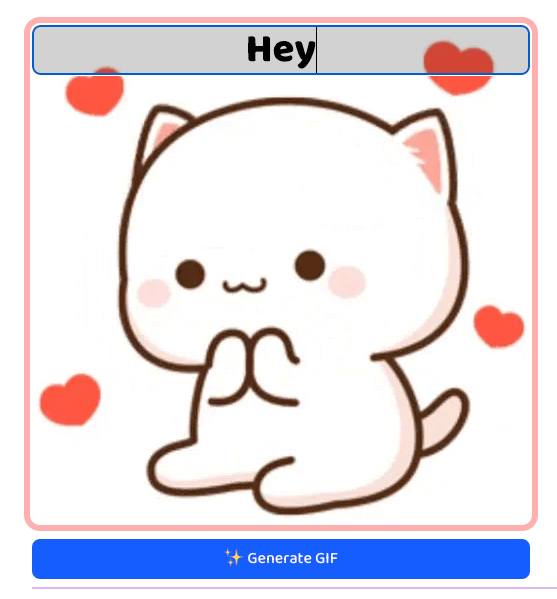
Ever found the perfect cute GIF but wished you could add your own funny caption or sweet message? You’re not alone! Most tools are confusing, slow, or slap an ugly watermark on your creation. 😿
Good news: this friendly guide will show you exactly how to add text to any cute GIF in seconds—for free—using an easy online tool called CuteGifMaker.com. No sign-up. No watermarks. All cute. 💕
Why Add Text to a GIF?
- To Create Hilarious Memes: Turn inside jokes into instant classics.
- To Send Personalized Messages: Say things like “Happy Birthday!” or “Thinking of You!” in the cutest way.
- To Make Your Reactions Stand Out: Adding text to a reaction GIF makes it totally yours.
- To Express Yourself Perfectly: Sometimes a GIF needs a little extra context to land just right!
Why Visuals with Text Are So Powerful
Custom text on a visual medium like a GIF makes your message more personal, clear, and memorable. You're combining the emotion of movement with the precision of words—the perfect combo for quick, delightful communication.
In fact, research from usability experts at the Nielsen Norman Group shows that users pay close attention to images that contain relevant information. Adding your own text makes a GIF instantly more relevant and powerful. (Source: Nielsen Norman Group)
Putting Text on a GIF in Under 60 Seconds
- Find a cute GIF you love on the homepage.
- Type your caption into the "Add Text here..." box.
- Click "✨ Generate GIF" to apply your text.
- Share it with friends or download it to your device.
Step-by-Step Guide: Adding Text with CuteGifMaker.com
Step 1: Find Your Perfect Cute GIF
Head to the CuteGifMaker.com homepage to browse or search our huge library of adorable GIFs. You’ll find lots of popular categories—like Mochi Cat GIFs (Peach & Goma!)—so it’s easy to discover the perfect vibe. See something you love? Just click the GIF.
Step 2: Write Your Message
On the GIF detail page, the editor appears right on top of the animation. Look for the box that says “Add Text here...” and simply start typing your caption. That’s it! You can keep it cute, funny, or totally heartfelt.
Step 3: Generate Your Masterpiece!
Ready to see the magic? Click the big ✨ Generate GIF button. In a second, CuteGifMaker.com will write on the animated GIF and create your personalized version—no tech skills required.
Step 4: Share or Download Your Creation
After your GIF is generated, you’ll see handy Share and Download buttons. Tap Share to send it directly to friends on social media or messaging apps, or choose Download to save it to your device for later.
Tips for Making Amazing Text GIFs
- Keep it Short & Sweet: Less text is often more readable on a moving image.
- Choose Contrasting Colors: On CuteGifMaker.com, your caption is styled with a white fill and a subtle black outline so it stays readable on almost any background.
- Match the Vibe: Pair your words with the emotion of the GIF—calm, silly, dramatic, or super cute! 😺
Frequently Asked Questions (FAQ)
Is CuteGifMaker.com free to use?
Yes, it’s completely free! There are no watermarks or hidden costs.
Can I use my own GIF?
Currently, you can add text to any GIF from our extensive library. The ability to upload your own GIFs is coming soon!
What kind of GIFs can I find?
We specialize in cute and wholesome animated GIFs, with a huge collection of favorites like the Mochi Cat (Peach and Goma) GIFs, plus many more adorable characters and reactions.
Conclusion
Ready to become a GIF master? Stop waiting and start creating! Find a GIF on our homepage and add your first caption now. We can’t wait to see what you make! 😺✨
